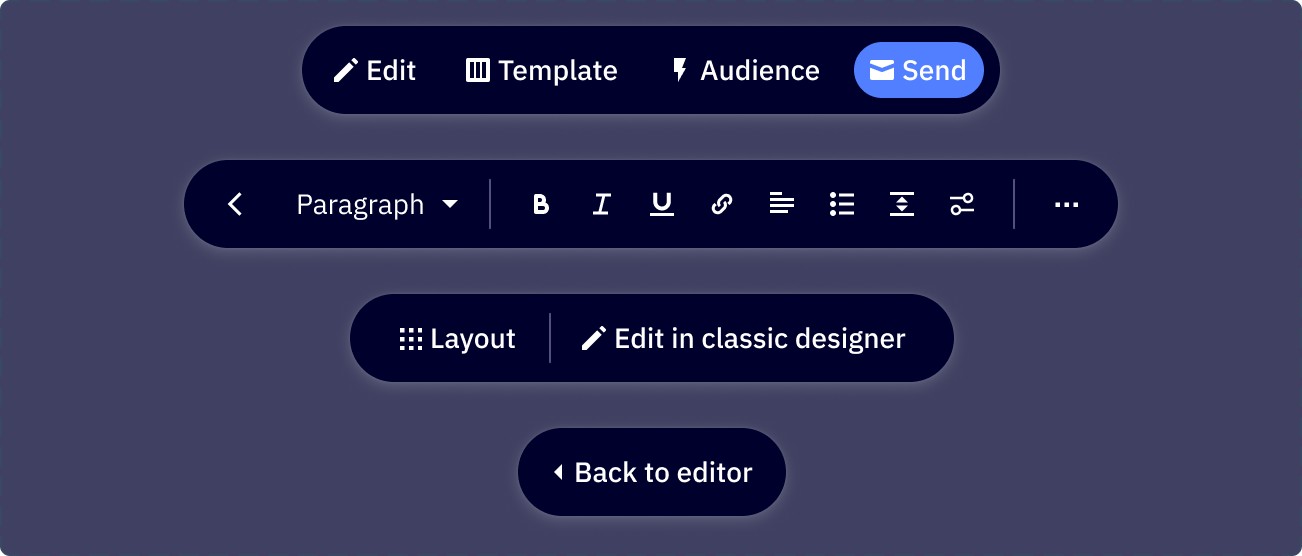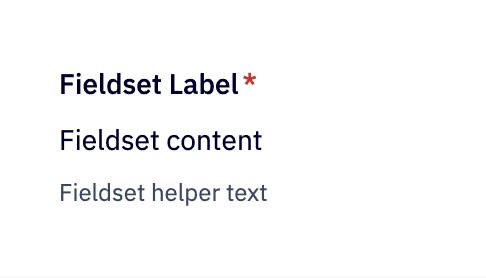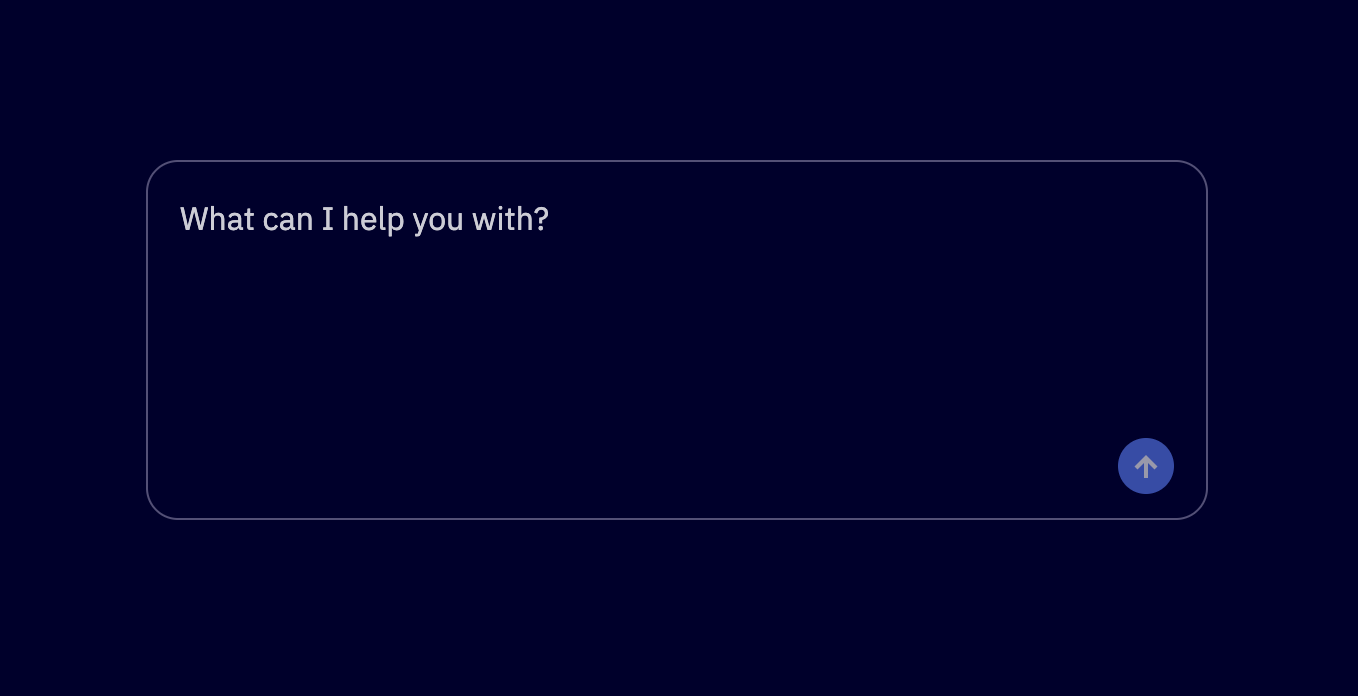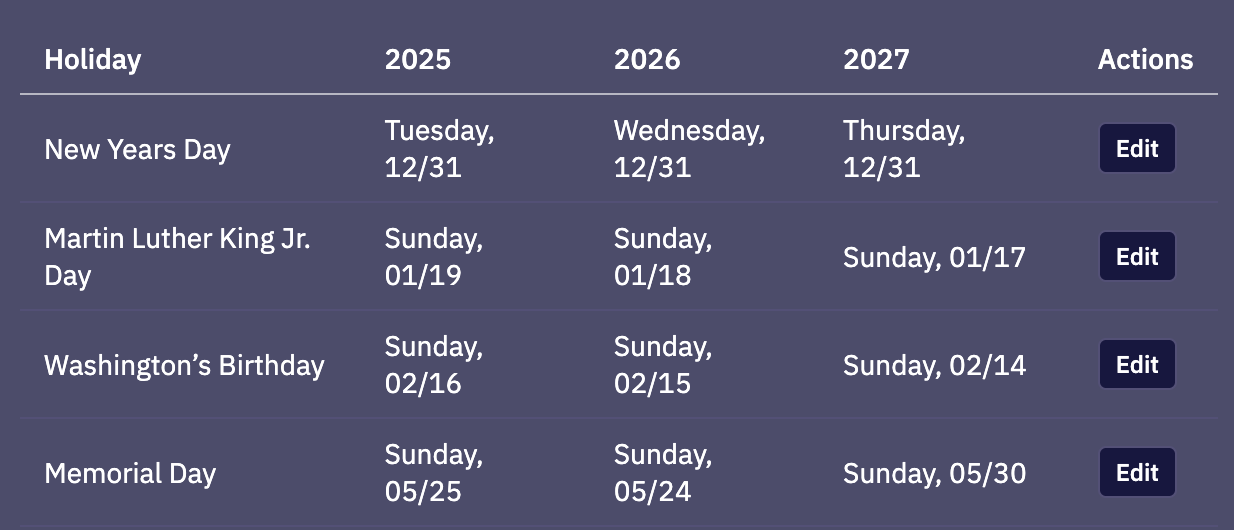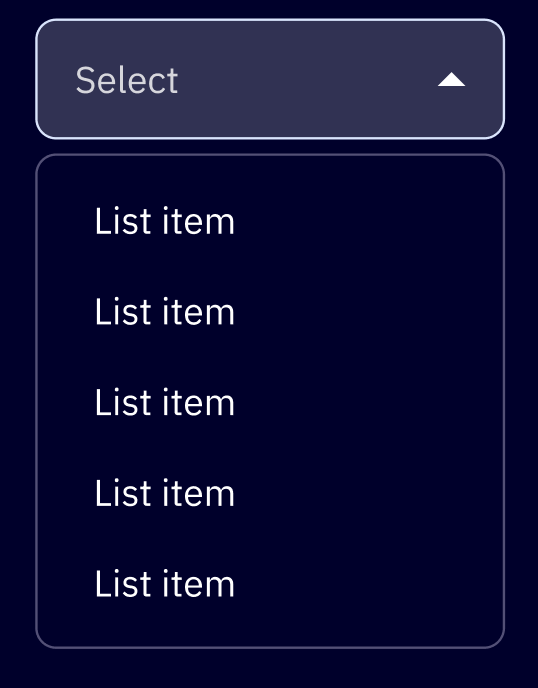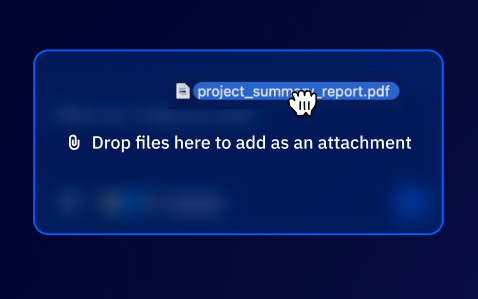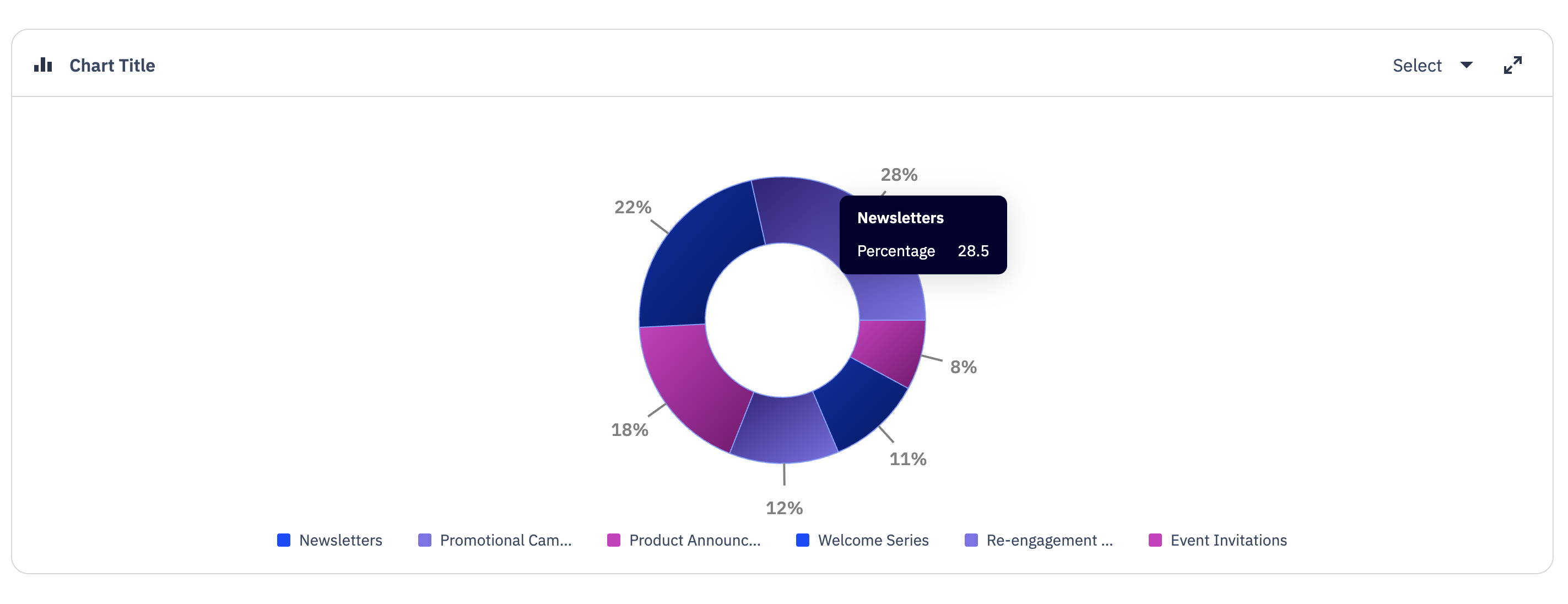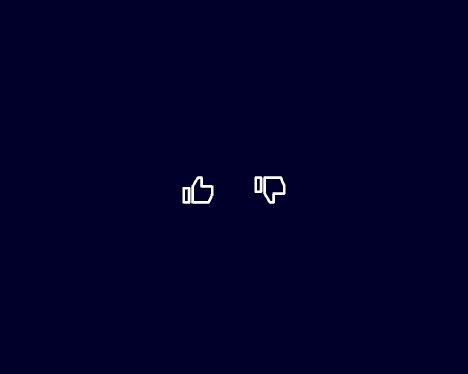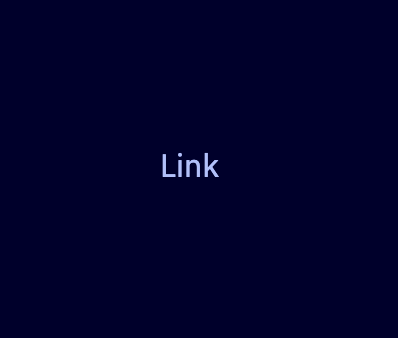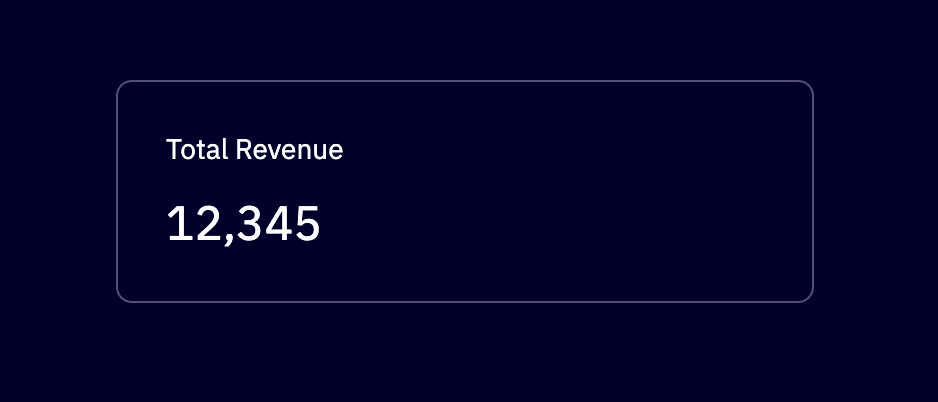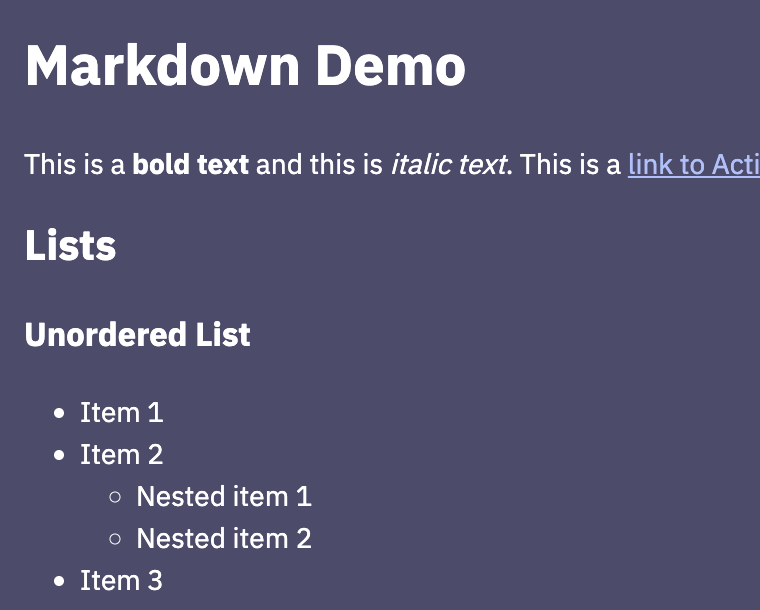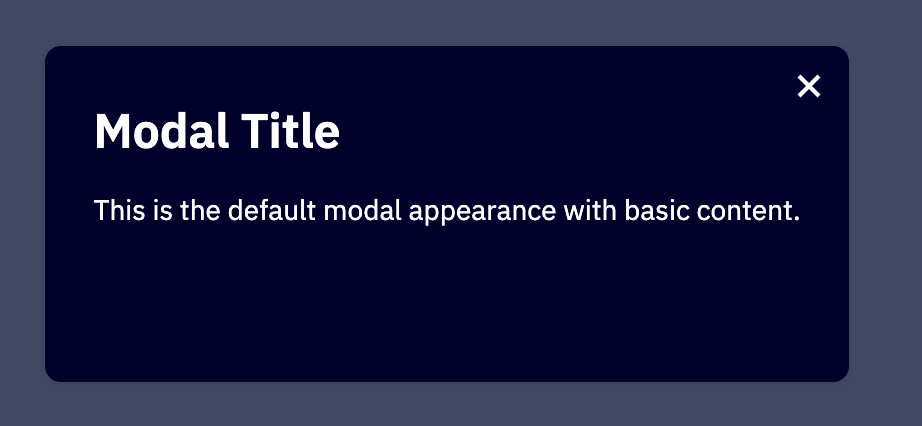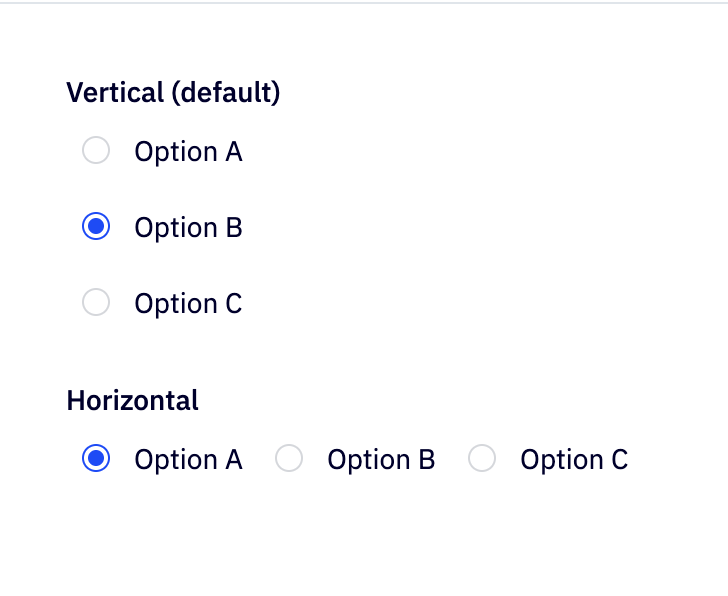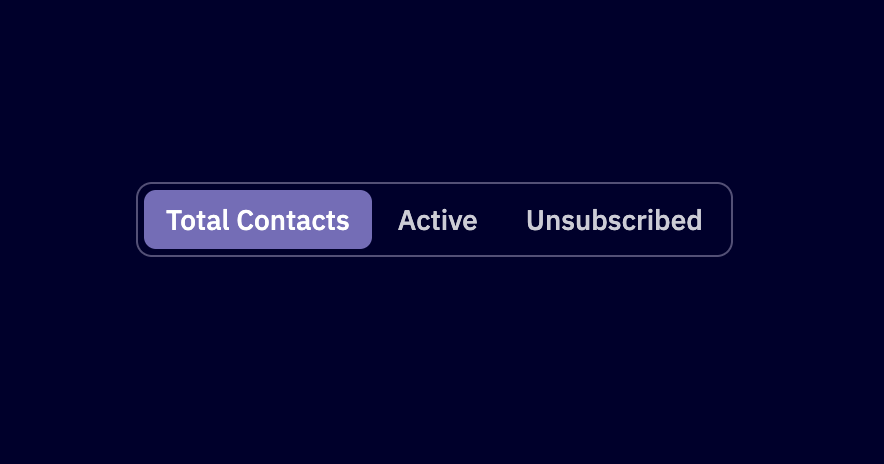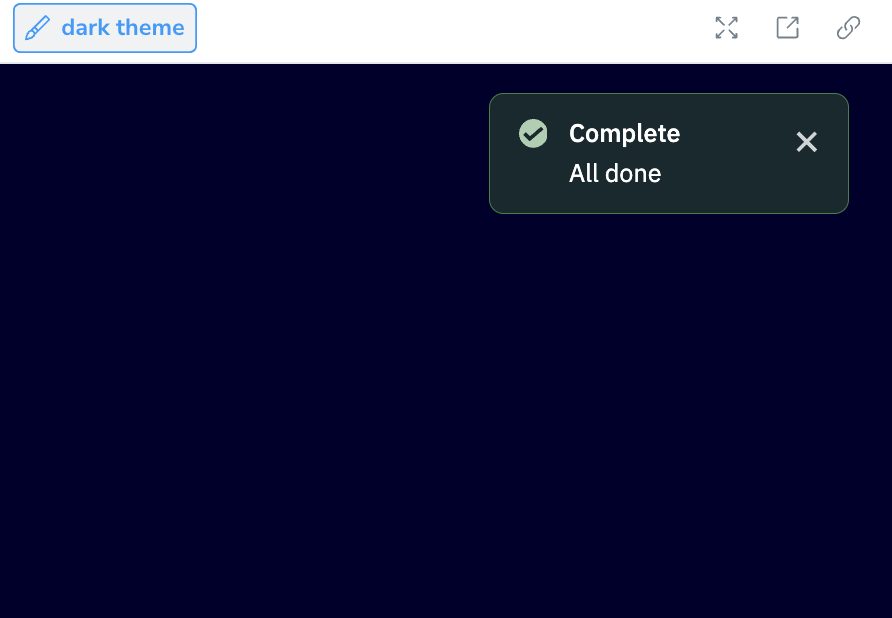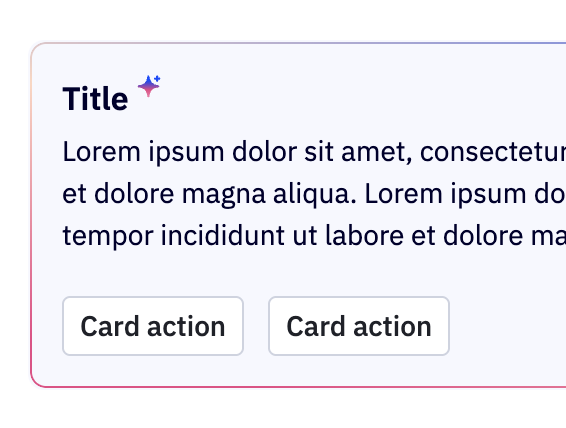Welcome to Camp,
ActiveCampaign’s Design System.
Camp is our visual language and design foundation, uniting brand identity and platform. It empowers us to create consistent, scalable experiences across our products, with a toolkit of components, styles, and resources for designers and engineers alike.
Getting Started
For Developers
- Getting Started Guide - Installation, setup, and usage
- Styling Guide - ThemeProvider setup and styled-components
- Camp Next Gen Storybook - Interactive component playground
For Designers
- Getting Started Guide - Figma setup and workflows
- Figma Toolkit - Component library
- Icons and Illustrations - Icon library
Loading...
Components
Loading...
Next Gen Components 🚀
“Next Generation” components are sleek and extra performant, with improved developer experience and the latest look and feel of ActiveCampaign.
Active Intelligence Components
Active Intelligence components are part of the new design system for the ActiveIntelligence agent app experience. They are currently being consolidated into Camp Next Gen components.
AI Components
These are all the components that have AI appearance variations available in development. These will be deprecated, so use with caution.
Camp 1 Components
The following Camp 1 components are still supported, but they will be moved into the Next Gen architecture in the coming months.